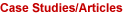

DexPro
Dynamic
Segmen-
tation
Manager
Data
Centrali-
sation Manager
De-
duplicator
DexPro
Plan Managerc
Multi-Master Mirroring
System
Integra-
tion Server
The
Replicator
Please read Guide to DexPro Installation and Use before you begin
1) Ensure that your computer meets the pre-requisites listed below and in particular that you can link to an SQL Server (see below on what to do if you do not have a SQL Server available).
2) Download and install DexPro on your computer
3) When you open DexPro for the first time you will be directed to the Configuration wizard:
- Provide the SQL Server connection details where you want the DexPro database to be created.
- Use the Installation Key in our communication or get key
- Follow the short First Time Installation Guide to complete the configuration
This is the full version of DexPro and if you decide to extend your Licence period, you will not need to re-install and re-configure it. You can start using DexPro immediately but you need to register and activate it within 10 days. After registration you will be sent an Activation Key extending the free use to a full 30 days.
By installing DexPro you are making absolutely no commitment to buy.
WE ARE HERE TO HELP. If you need any assistance please email us at: support@singleclicksolutions.net





If
you do not have access to a SQL Server,
the free version, SQL Server Express , can be downloaded
from:
http://www.microsoft.com/downloads/en/details.aspx?FamilyID=58ce885d-508b
-45c8-9fd3-118edd8e6fff
http://www.microsoft.com/sqlserver/2008/en/us/editions.aspx

Home | Who We Are | Products | Technology | Collaboration | Guides | Articles | Sitemap
Copyright © 2005 - 2011 - Single Click Solutions Ltd